GlusterFS monitoring
Gluster is a free and open source software scalable network filesystem. ZoomPhant provides an openbox monitoring for glusterfs system.
Creating GlusterFS Monitoring
In order to use this plugin, please make sure all nodes in gluster are installed a Linux Data Collector. To start monitor a glusterfs system, you can choose the GlusterFS plugin as shown in Add Monitor Service and provide following necessary parameters to create a monitoring service:
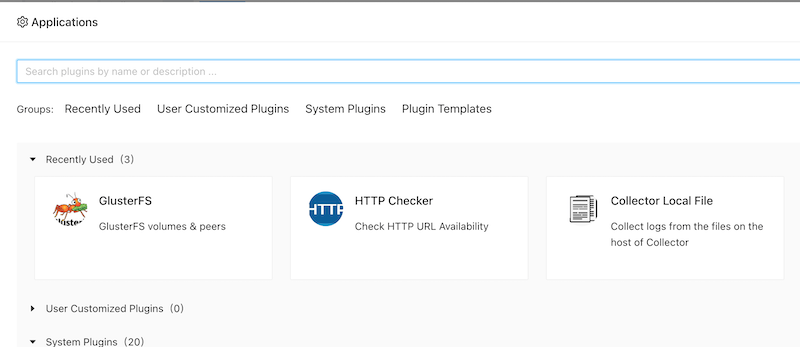
- gluster.cmd.path: optional. this can be used to set the linux command
glusterfile path.
With the parameters provided and the monitoring service been created, you can wait few seconds and see the diagrams for the monitored device.
Understanding GlusterFS Data
GlusterFS monitoring data are presented in straigtforward ways as shown below:
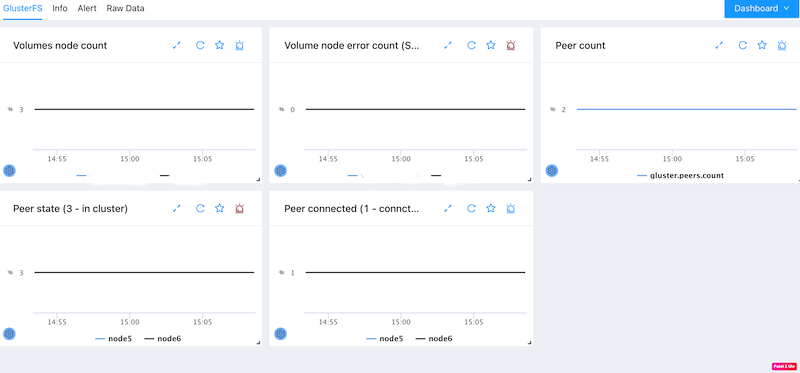
It provides below metrics:
Volumes node count: shows the node count for each volume.
Volume node error count: show the error nodes count for each volume. This should be zero for a normal gluster cluster.
Peer count: show the peer count for current node.
Peer connected: show whether the peer is conncted or not. (1 - conncted).
Peer state: show the peer state for current node. The state value mapping:
Value Descrption 1 Connected 2 Disconnected 3 Peer in cluster 4 Peer rejected 5 Accepted Peer 6 Self-Connected